
Law enforcement agencies around the country are warning parents about a new iPhone feature that may come with privacy and security concerns. But is it really as dangerous as authorities suggest?
Apple's latest operating system update, the iOS 17, introduced "NameDrop", an extension of the company's AirDrop feature allowing users to quickly and easily share contact information with other nearby iPhones and Apple Watches.
The concern, according to law enforcement and security experts, is that the feature's default setting is in the "on" position once users download the update to their phone.
Several police departments, including the Oakland County Sheriff's Office in Michigan, the Watertown Connecticut Police Department, and the Middletown Division of Police in Ohio, among others, posted warnings on Facebook over the weekend urging parents to turn off the feature on their child's iPhone.
Get New England news, weather forecasts and entertainment stories to your inbox. Sign up for NECN newsletters.
While police acknowledge that the NameDrop feature requires consent to receive and share contact information, and allows users to refuse a request, they note that "many people do not check their settings and realize how their phone works."
Here's what you need to know:
How NameDrop works
U.S. & World
NameDrop is currently available with iOS 17, Apple Watches Ultra and Apple Watch Series 7 and later. Two iPhone users can share or receive a contact card with their email and phone number by holding the top ends of their smartphones near one another.
A screen will then appear with your contact information and photo, with the option to "Receive Only" or "Share." To cancel, just move the devices away from each other or lock your iPhone before the NameDrop transfer completes. Law enforcement officials say the concern is that the new feature is defaulted to "on" and declining a request isn't as simple as clicking a "cancel" button, which isn't an option on the screen. Users encountering it for the first time, especially children or the elderly, may inadvertently share their contact information or receive unsolicited information by tapping on either of the buttons.
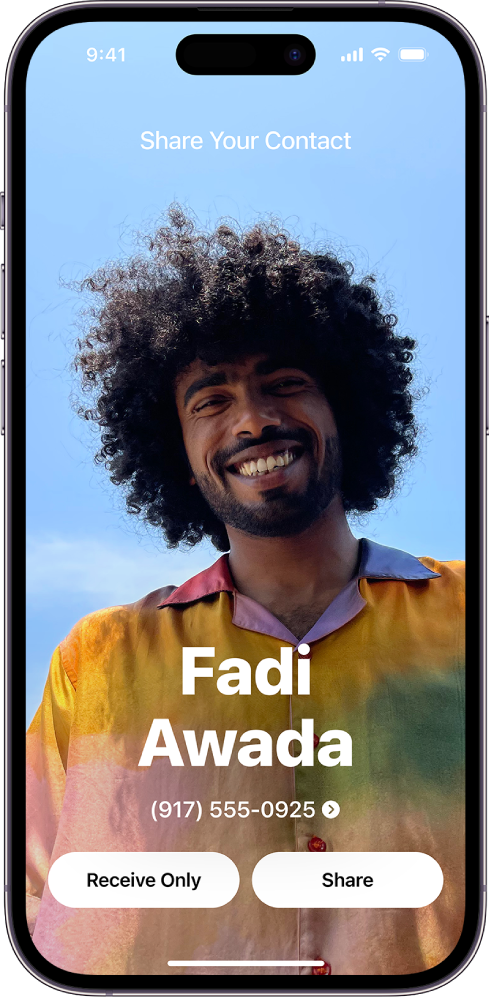
Apple says there are safeguards to the NameDrop feature, so the risk of accidentally sharing details with a random stranger passing by is low. NameDrop requires both iPhones to not only have the latest update, but they need to be held fairly close together to trigger the feature and remain close while sharing. Additionally, Apple says another safeguard to NameDrop is intentional sharing requiring one user to tap receive and the other to hit share. If both users press the "Share" or "Receive Only" button, neither will get anything.
How to turn off NameDrop feature
Still, if you don't want to risk any possible abuses of the feature, here's how to turn it off.
- Go to Settings
- Tap General
- Tap AirDrop
- Toggle Bringing Devices Together to off



